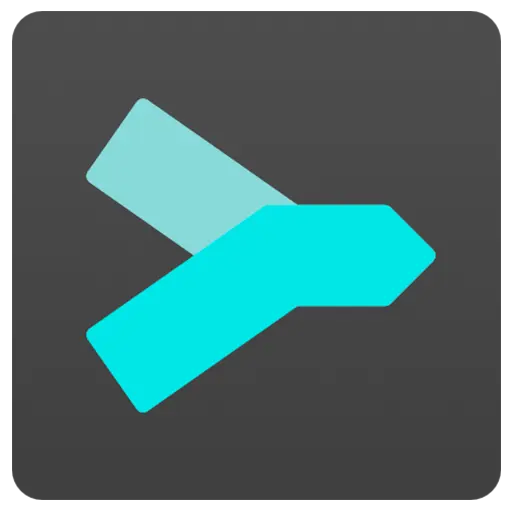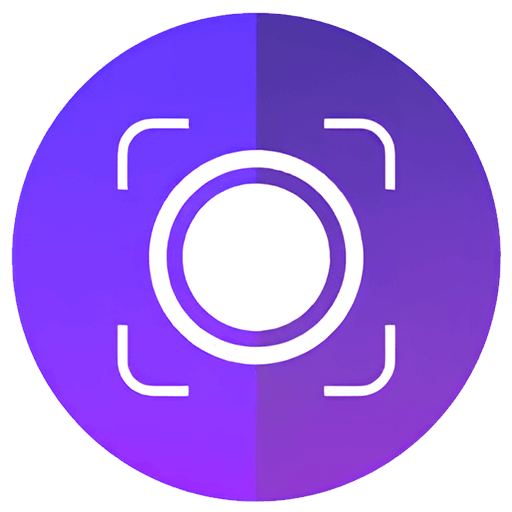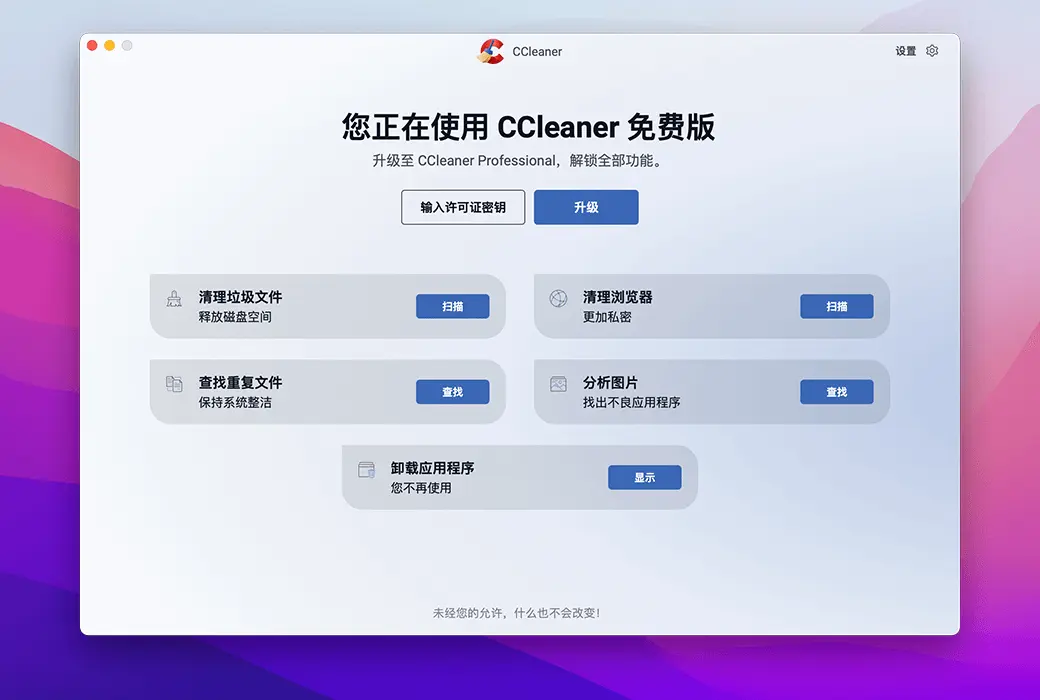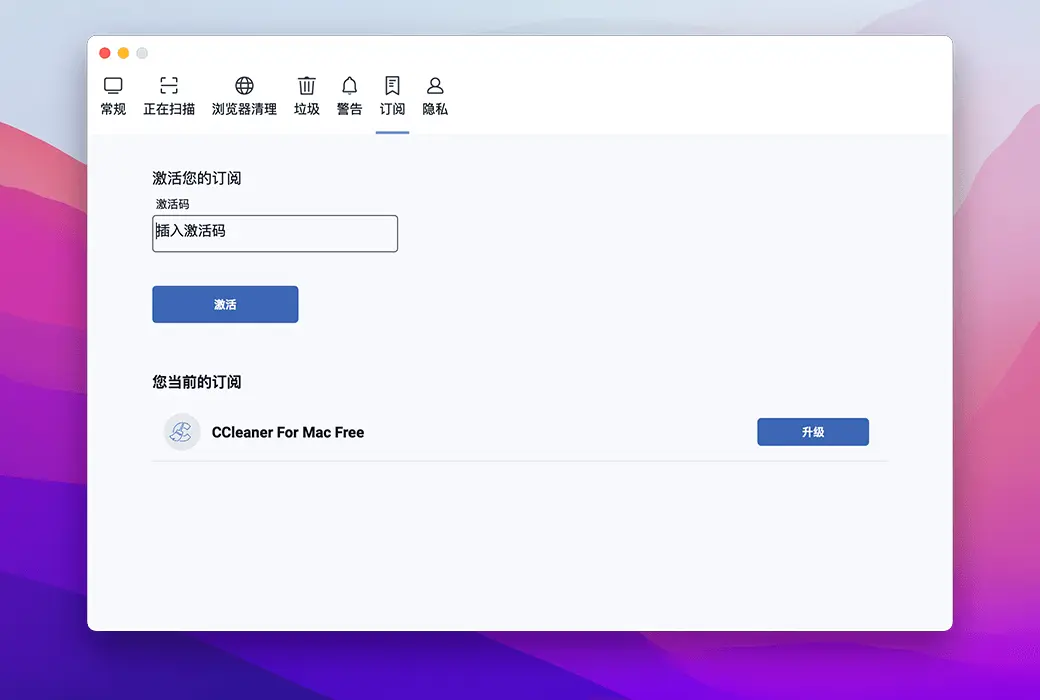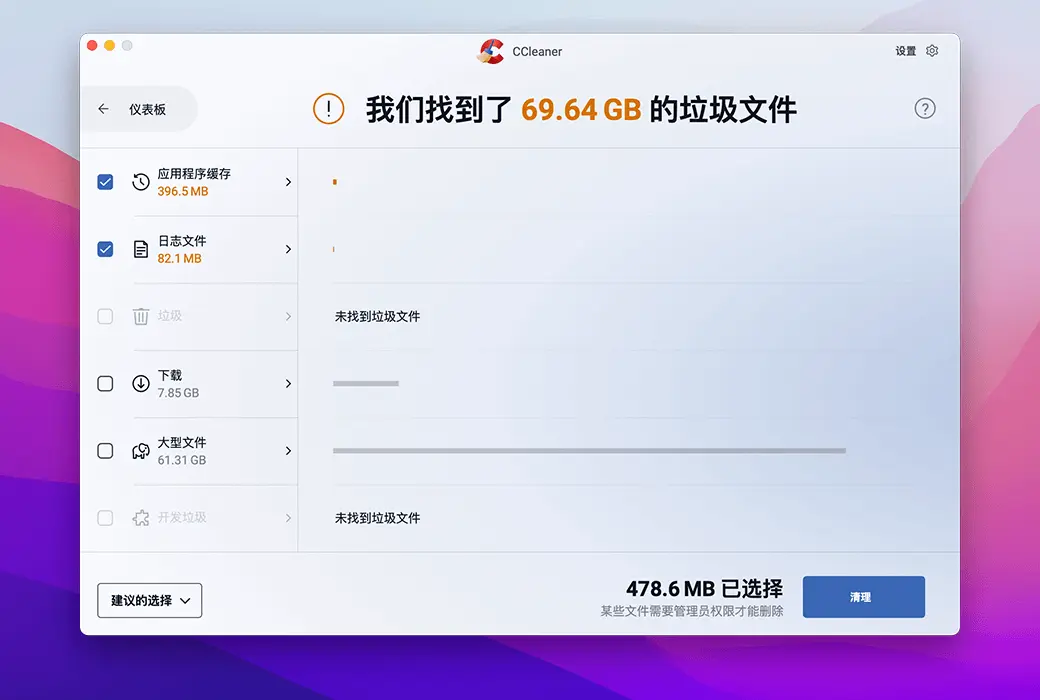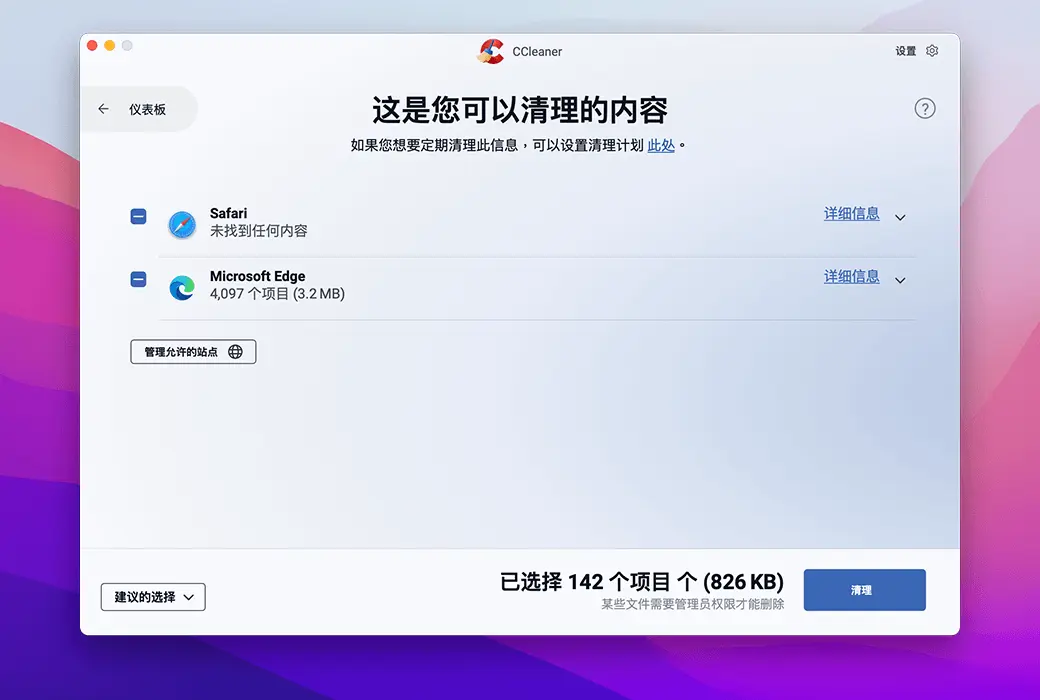You haven't signed in yet, you can have a better experience after signing in
 CCleaner for Mac professional uninstallation and cleaning tool software
CCleaner for Mac professional uninstallation and cleaning tool software

Activity Rules
1、Activity time:{{ info.groupon.start_at }} ~ {{ info.groupon.end_at }}。
1、Activity time:cease when sold out。
2、Validity period of the Group Buying:{{ info.groupon.expire_days * 24 }} hours。
3、Number of Group Buying:{{ info.groupon.need_count }}x。
Please Pay Attention
1、Teamwork process: Join/initiate a Group Buying and make a successful payment - Within the validity period, the number of team members meets the activity requirements - Group Buying succeeded!
2、If the number of participants cannot be met within the valid period, the group will fail, and the paid amount will be refunded in the original way.
3、The number of people required and the time of the event may vary among different products. Please pay attention to the rules of the event.
CCleaner for Mac is here!
Optimize old Mac and keep new Mac healthy for longer periods of time
Preventing Bad Photos from Wasting Storage Space
Taming and simplifying a cluttered photo library while saving hard drive space.
CCleaner for Mac Professional can scan your hard drive and find and delete photo files that are poor, blurry, poorly lit, or have the same appearance within seconds.
CCleaner's optimization capability
Save extra space by searching and deleting unwanted system junk.
Find and clear cache or temporary files, and automatically clear your trash folder. Simply click a few times to find and delete duplicate files, thus freeing up more space.
- Uninstall applications to free up more space and speed
Stop large applications that you hardly use from occupying your hard drive.
By detecting and removing large or redundant applications, free up more speed and space from Mac.
- Keep your online browsing private and secure
Protect your online activities and account from prying or curious hands.
Automatically delete browsing history, cookies, and sensitive data from your web browser, such as automatically filling passwords and email addresses - all according to the schedule you choose.
Make your Mac run smoothly, privately, and securely
- Save hard disk space
Delete junk, duplicate photos, and files to recover lost space on Mac hard drives.
- Improve performance
Find redundant applications that may slow down your Mac and easily uninstall them.
- Improve privacy and security
Keep your browsing history for yourself and delete sensitive auto fill data to enhance security.

Official website:https://www.ccleaner.com/
Download Center:https://ccleaner-mac.apsgo.cn
Backup Download:N/A
Delivery time:Manual online processing
Operating platform:macOS
Interface language:Supports Chinese interface display, with multiple languages available.
Update instructions:Used and updated during the subscription period.
Pre purchase trial:Free version with limited functionality before purchase.
How to receive the goods:After purchase, the activation information will be sent to the email address at the time of placing the order, and the corresponding product activation code can be viewed in the personal center, My Orders.
Number of devices:Can install 1 computer.
Replacing the computer:Uninstall the original computer and activate the new computer.
Activation guidance:To be added.
Special instructions:To be added.
Reference materials:https://www.ccleaner.com/

Any question
{{ app.qa.openQa.Q.title }}